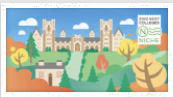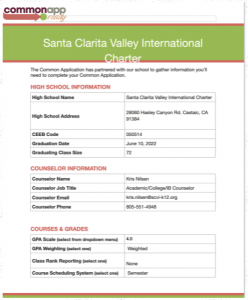College Counseling Updates – Kris Nilsen’s All Things College

Nilsen’s News
Class of 2022!
Click Here for all things college!


COLLEGE RESOURCES AT YOUR FINGERTIPS!
There is so much information out there that it is hard to keep up. I got tons of emails and want to forward that information to you. Check out my Padlet below:https://padlet.com/kris_nilsen/5r9kkrvp68ury39j
I will be updating the information daily. Enjoy!

COLLEGE ACCEPTANCES ARE ALREADY ROLLING IN!
Congratulations Class of 2022!
University of Hawaii, Manoa – Kol Hayford, Isobel Salters
Metropolitan State University of Denver – Isobel Salters

COLLEGE HACKS – IN THE CLASSROOM
Writing down your worries before taking an exam has been proven to actually boost your test scores.
~From the book “College Hacks” by Keith Bradford

MAKE SURE THE FOLLOWING IS COMPLETED NOW!
- Send Recommendation requests to chosen facilitators (Go to the “My Colleges” tab. In the top right corner click on “Application Documents”. Then click on “Teacher Recommendations”.
- Research colleges on your list
- Move colleges from “Following” or “Suggested” to the applying column if applying and then applied
- Make sure to add your application ID numbers to SCOIR when you add colleges to the applied list. This will make sure that all documents sent will be matched with your applications.
- Keep up with application deadlines. (Very Important)
~~~~~~~~~~~~~~~~~~~~~~~~~~~~~~~~~~~~~~~~~~~~~~~~~~~~~~~~~~~~~~
- Early Decision (ED): This is a binding contract. You can only apply ED to one college and if you are accepted, you MUST attend.
- Early Action (EA): Non-binding. Can apply to multiple colleges early action and you are not bound to attend.
- Restricted Early Action (REA): Non-binding but can only apply to one college early, not multiple colleges.
- Regular Decision (RD): Typical and final deadline to apply to colleges; hold all applications and then make decisions from one big group
- Rolling Admission: Colleges accept students as they receive applications
Below is a link to a chart that shows colleges and the percentages of acceptance. Really cool!
Early Decision vs Regular Decision Rate Comparison

COLLEGE APPLICATION TIMELINE/NOVEMBER
-
- Hit your November 1 application deadlines! Hit your November 15 application deadlines! Update SCOIR when you submit!
- Work on and submit your University of California (UC) application, if you’re choosing to apply to UCs. Get it done now, so you have time for school as well as Common App applications that will mostly come due in January. November 30 is the hard deadline for submission.
- Remember the CSU advice from October (above)? If you didn’t take it, you have until CSU’s November 30 hard deadline to submit. (UC and CSU apps both fall due on November 30).
- Narrow down your remaining Common App schools for the Regular Decision Round and update your SCOIR account.
- Late November – if you have any private colleges on your list with Priority/Scholarship deadlines, they most likely fall due on December 1. Read your admissions pages!
- You and your folks should have submitted the FAFSA by now to your EA schools.
- Same goes for CSS/Profile.
Check to see if any of your private colleges also require completion and submission of the CSS/Profile.

FAFSA IS NOW OPEN / DOWNLOAD THE APP ABOVE

WHAT IS THE CSS PROFILE FOR?
The CSS Profile is an online application used by colleges and scholarship programs to award Institutional (their own) aid. It is an application that universities use to gauge how much non-federal financial aid you need. Private colleges mostly use the CSS Profile.Check your prospective colleges against this list:
https://profile.collegeboard.org/profile/ppi/participatingInstitutions.aspx.
If you find one or more of your colleges there, you should then in addition to the FAFSA, complete the CSS/Profile. You will not be informed of Early Admissions financial aid until after you’ve completed this step, so do it now.
CSS STUDENT GUIDE AT THE BOTTOM OF THE NEWSLETTER
THE COLLEGE SEARCH HAS NEVER BEEN SO FUN! DOWNLOAD THE APPS TOO!

COLLEGE EXPRESS

COLLEGE FAIR
https://thecollegefair.com/
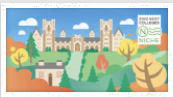
NICHE
https://www.niche.com/


CLICK ON THE LINKS BELOW TO ACCESS APPLICATION WEBSITES
Get Common App For Mobile
- App. Opens 10/1
- One application/different essays depending on college
- If application waivers are needed, request in Common App
University of California Apply
Submit 11/1-11/30
$70 per campus
One Application
Self-report all classes and grades
No recommendations needed
Can request Application Waiver in application
Required to answer 4 out of 8 short answer personal insight questions
Due November 30th
Cal State Apply
App. Opens 10/1
$70 per campus
One Application
Login to Student Portal to view transcript
Self-report all classes and grades
No recommendations needed
Can request application waiver in application
Due November 30th
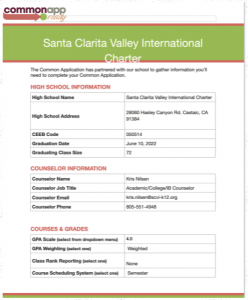
CALIFORNIA STATE UNIVERSITY DEADLINES
Once you have submitted your first application you will not be able to make any changes. Please review your application carefully and resolve any issues before submitting your first application.
November 30, 2021
- Fresno State
- Cal State Fullerton
- Cal State Long Beach
- Cal State LA
- Cal Poly Pomona
- San Diego State
- San José State
- Cal Poly San Luis Obispo
December 15, 2021
- CSU Bakersfield
- CSU Channel Islands
- Chico State
- CSU Dominguez Hills
- CSU Monterey Bay
- CSUN (Northridge)
- Sacramento State
- Cal State San Bernardino
- CSU San Marcos
- Sonoma State
Later Deadlines
- Cal State East Bay (2/15/22)
- Humboldt State (2/28/22)
- Cal Maritime (7/1/22)
- San Francisco State (12/30/21)

ETHAN SAWYER IS HERE TO HELP YOU
Appointment w/Nilsen
For availability, click HERE.Choose a time that works with your schedule. Fill out information and choose In-Person or Virtual
Appointment will be added to my google calendar. If in person, come to my office (by Etta James)
If virtual, at the time of the meeting click HERE!
Meeting ID-881-632-1018
Password: College
StudentSquare
StudentSquare is linked to ParentSquare. Learners need to do the following:
- Download the app
- Sign In (uses school email)
- Edit account and add cell phone number
Follow Me On Twitter & Instagram
@NilsenLovesCollege
Twitter
Instagram

Pathways Student Portal / Login Regularly
The student portal is a great way to stay on track throughout the semester. Please login regularly.
REPORTING: There are 3 tabs.
“SCVi 4 year plan”: Click on each subject to see what grades you received and credits earned.
Transcripts: View and print unofficial transcript. Also make sure all classes and grades are up to date.
Class Attendance:
View attendance by month. When getting attendance emails, you can check here to see what class and facilitator issued the absence.
Class Schedule:
Make sure the classes listed here are the classes you are physically attending. If the class is not listed, you are not “in” the class.
Resources:
Helpful links and information. If you login to the portal first, you will be able to access all programs at SCVi (Brightspace, SCOIR, College, etc)
Pathway Student Portal Login
We Are In This Together!
iLEAD Student Support Counseling Website
California Help Line
We Are In This Together!
Click below for some awesome resources to help you through difficult times.
California Help Line
California has launched a “Peer-Run” mental health hot-line for kids to get help before a crisis occurs. The numbers and hours for Los Angeles County are below:
1-888-448-9777 (English and by text)
1-888-448-4055 (Spanish and by text)
The number will be staffed the following hours:
M-F: 5pm – 10pm
Sat: 11am-4pm
Sun: Closed
Help is just a phone call away!
CAL STATE APPLICATION STUDENT GUIDE
COMMON APP STUDENT GUIDE
ALL ABOUT THE CLASS OF 2022! GOOGLE SLIDES
CSS PROFILE STUDENT GUIDE
Mrs. Nilsen
Mrs. Nilsen
@NilsenLovesCollege
Academic/College/IB Counselor
28060 Hasley Canyon Road, Castaic, CA, USAkris.nilsen@scvi-k12.org661-704-4823scvi-k12.org
Connect with Kris Nilsen
Kris is using Smore newsletters to spread the word online.